Are you planning to implement SAP CPM as PMIS tool?
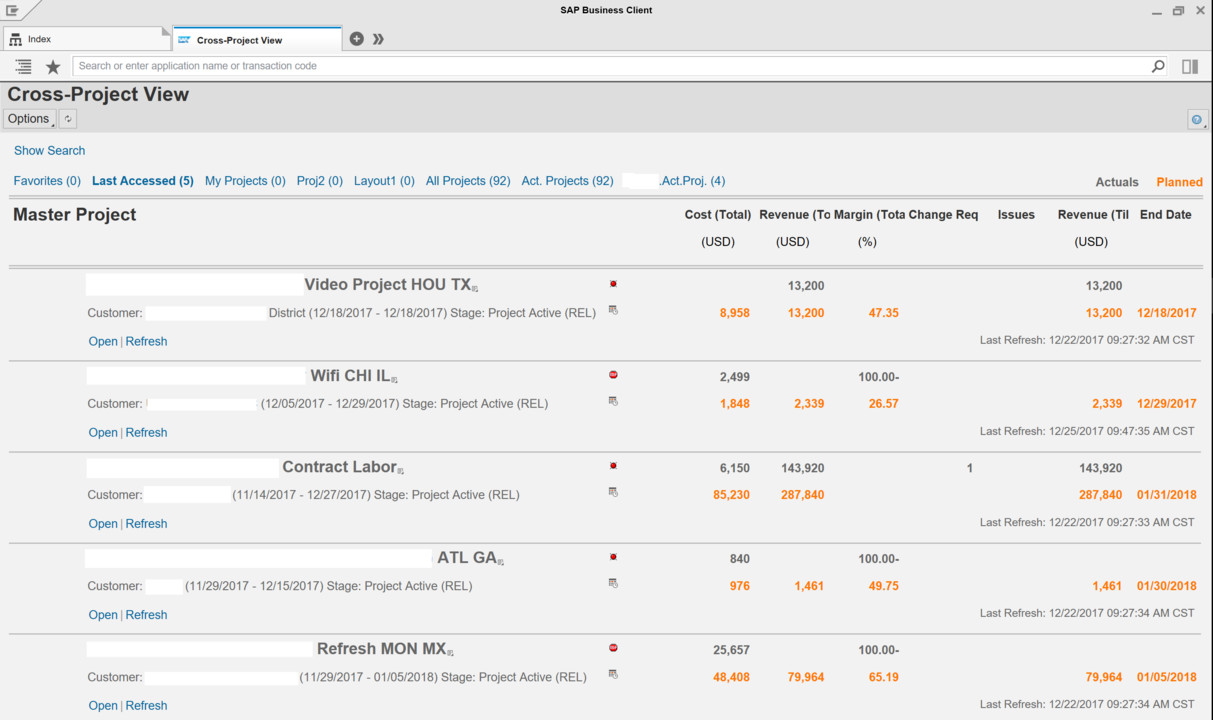
Are you planning to implement SAP CPM as PMIS tool?
What is CPM? Commercial Project Management (CPM), In 2014, SAP has introduced new Project Management module to manage Commercial Projects. With this if you are already on SAP you got SAP Project System (PS), SAP Portfolio and Project Management (PPM) and CPM available to support your Project Management function. How do you decide which Project Management solution is good for you?
Project system is core, it helps to manage projects financially and tightly integrates with all other function like Material Management, Human Resource, Inventory, Subcontracting, etc. Unless you don’t need these functions to be integrated with Project Management functions in real time you don’t need to implement Project system. Like I mentioned it’s core, so for effective Project Management Information System you need to implement SAP PS.
CPM is dedicated towards actual Project Management function with still some shortfalls in some of the Project Management functions. For integration with other Business functions it still depends upon Project system.
Project Managers look for real time view in key performance indicators from project to gauge project health on glance. These Key Figures basically will help you to determine how project being executed and which area needs immediate attention. CPM comes with KPI and Alert function where dashboard provides cross projects glance over KPIs.
Individual Project workspace has different views where all the Project information can be viewed at one place. Project Manager can quickly look at Project information and access related transactions and drill down.
Procurement view where all the POs, PRs, Goods receipts, service confirmations, vendor invoice are available in view. On top of that the view can customized to bring other information like Project deliveries, Vendor task Progress, etc.
Commercial view where all project related quotes, sales order, billing plan, rate card, invoices and invoice aging information is available for PMs drill down the commercial Project information. These view are customizable with enhancement to bring other related information like billing break-up, projects deliveries, etc.
Financial Planning capability is one of key functionality available with SAP CPM. The commercial project where as sold budget is very important for tracking project financially. In simple words as sold budget is basis for PM to know that how project was sold. This is baseline budget. During project execution various different versions can be created to check current state of Project, change requests and forecasting. This functionality comes with easy to use excel based interface (integrated planning) where master data like activity cost rates, resources, expense types fetched from Financial system. Projects can be tracked from it’s inception/proposal phase till completion to have all information at one place.
Project contacts and team management: This functionality is very useful where PMs can keep all project contacts in one place and use them to control authorization, access and notifications. Project stakeholders and team details can stored in this workspace. Project communication and collaboration can be controlled with information maintained here.
CPM comes with complete Risk Management module where risk and opportunities can be created with reference to project and team. Risk scoring model with capability to create followup activity, capturing mitigation plan and financials with responsibilities. Risk items are integrated with other functional area where they can be referenced for status reporting purpose.
Document Management: Project management function heavily rely on various documents generated during project lifecycle. Project Charter, different project plans, reference documents and templates, contract document, customer inputs, manuals, etc. can stored at project level. There documents can shared and collaborated with team easily.
Project status and trend reporting: Companies who have process of periodic Projects review meetings to checked how project being executed, this is useful function for them. Project can be reviewed periodically and status report with trend can be stored for future reference and to share with Project stakeholders. Status report can organize Project issues, change requests, risks and opportunities at one place for reporting.
Project Issue and Change Management: This is one of the long awaited functionality now available in SAP for Project Management. Project Issues, Action items can be created with related to Project scope item and/or for project related business objects. The Change Request (CR) can be created for internal budget revisions as well as external changes. Series of manual and automated notifications can be triggered to manage change request approval cycle. Budget revision are tracked with respect to approved CR and stakeholders can be involved based on type of change.
Project earned values management, project checklists, various dashboard view for ready reporting are some of the other key functionalities available with SAP CPM.
The other key aspects where SAP still don’t offer any usable function. If you are looking for below mentioned Project Management functionalities you still need to integrate CPM with other SAP or non-SAP tools
- Project Scheduling: For Project scheduling CPM is dependent upon SAP PS or SAP PPM. Both of these modules are not really efficient to manage complex project scheduling. This is one of the biggest drawback SAP has so far. There is no integrated project scheduling tool in SAP with similar function like P6 and MS Projects
- Resource Scheduling: For Resource scheduling CPM needs to be integrated with SAP PS Workforce planning, MRS, PPM or RM.
- Cross Project reporting: CPM is individual project centric. Cross project reports are not delivered as part of CPM, reports needs to developed for Projects, Issue Change and Risk Management.